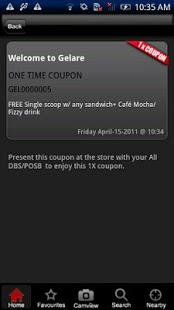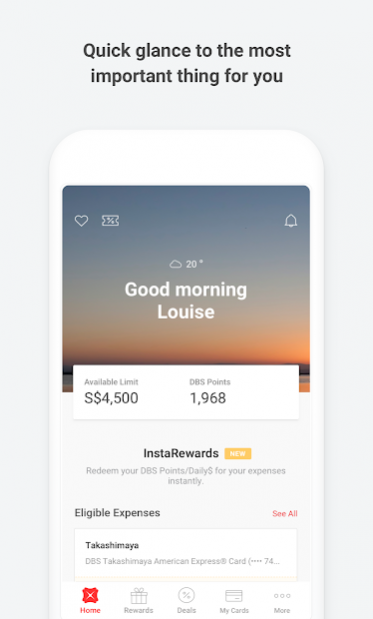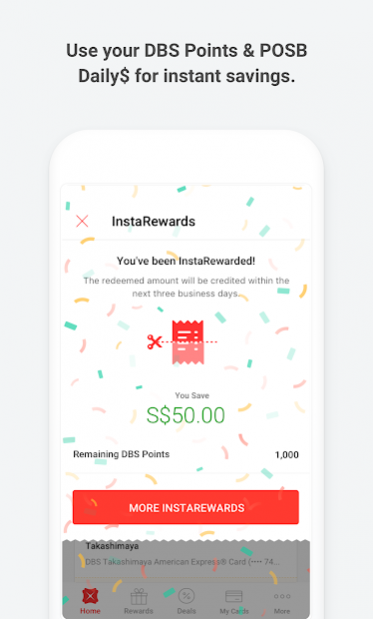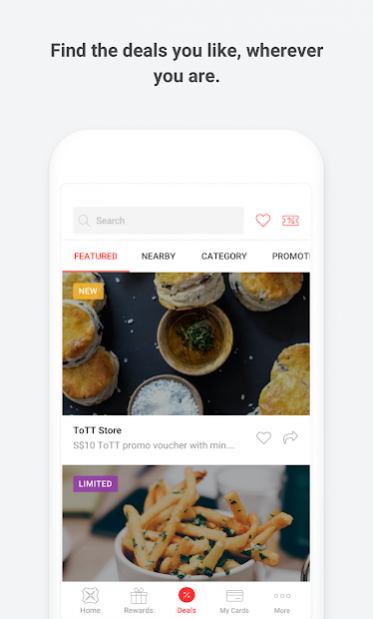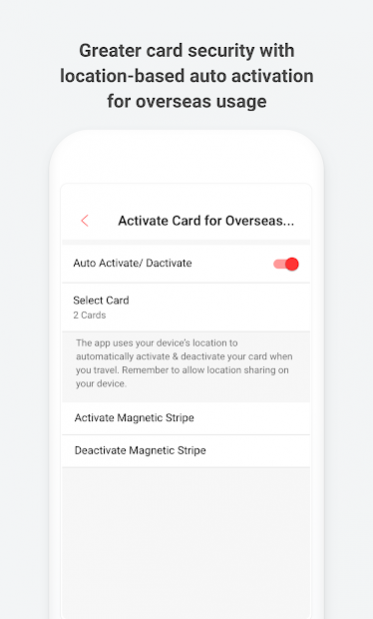DBS Lifestyle 8.6
Free Version
Publisher Description
All the plus points of your DBS/POSB cards, minus the hassle. Enjoy rewards and deals, manage your cards and have total control at your fingertips.
In addition to the brand new intuitive interface, our DBS Lifestyle app comes with these exciting features:
• InstaRewards: Use your DBS Points and POSB Daily$ for instant savings anytime, anywhere.
• Rewards Catalogue Redemption: Simply redeem your DBS Points for e-coupons at popular department stores.
• Deals For you: Choose your preferred categories and we’ll find the deals you like, wherever you are.
• Personal Finance Manager: Get a breakdown of your expenses at a glance and manage your cards easily.
• Auto-Activation For Overseas Use: Set up this feature once and be assured that your cards will be automatically activated when you travel, and deactivated when you are home.
• Promotions Tracker: Join promotions curated for you, track your progress and be rewarded.
• Play & Win: Spend, play and win prizes. Be rewarded just for having fun!
About DBS Lifestyle
DBS Lifestyle is a free app for Android published in the Food & Drink list of apps, part of Home & Hobby.
The company that develops DBS Lifestyle is DBS Bank Ltd. The latest version released by its developer is 8.6. This app was rated by 3 users of our site and has an average rating of 3.3.
To install DBS Lifestyle on your Android device, just click the green Continue To App button above to start the installation process. The app is listed on our website since 2020-09-11 and was downloaded 85 times. We have already checked if the download link is safe, however for your own protection we recommend that you scan the downloaded app with your antivirus. Your antivirus may detect the DBS Lifestyle as malware as malware if the download link to com.cellcity.dbsIndulge is broken.
How to install DBS Lifestyle on your Android device:
- Click on the Continue To App button on our website. This will redirect you to Google Play.
- Once the DBS Lifestyle is shown in the Google Play listing of your Android device, you can start its download and installation. Tap on the Install button located below the search bar and to the right of the app icon.
- A pop-up window with the permissions required by DBS Lifestyle will be shown. Click on Accept to continue the process.
- DBS Lifestyle will be downloaded onto your device, displaying a progress. Once the download completes, the installation will start and you'll get a notification after the installation is finished.